I purchased STX when it was first offered and have been holding it in the old Stacks wallet ever since. I have access to the wallet, but am not sure where the seed is. I have been trying to move my STX to a new wallet, but every time at add additional BTC to cover the transaction cost, the wallet requires a little be more. My fee is now up to .0008 BTC. I am concerned to add any more BTC, but would like to access my STX. Thanks!
I had the same issue but when I downloaded the new stacks wallet it allows you to pay the fee in stacks.
You should not be using the old wallet for any transactions, as Stacks 1.0 does not work anymore.
Please see the FAQ on https://hiro.so/wallet for instructions for how to use your seed phrase with the Stacks 2.0 wallet.
I my case, I used the first wallet with Trezor, and the second/ newest wallet doesn’t support Trezor. So I created a software wallet in Latest Wallet and trying to move my STX from the Trezor to this new one. It keeps changing the btc difference and keeps changing it. Any admins, please help!!
I have the original wallet working on two computers, but may have lost my seed. Is there any workaround?
Hello, I have the same issue. I just dug up my seed phrase for my Blockstack login to post here, but I can’t seem to find the Stacks Wallet seed phrase. I know I know bad user, but is there any way to recover the >3000 STX in the old Wallet? About box says version 2.0.0.
Thanks for any suggestions
Unfortunately there is no work around for a lost secret key seed phrase or hardware wallet. In some instances folks used a Trezor or Ledger when setting up the wallet in the past, which would have served as the secret key.
Hi there, no need to transfer STX from Stacks 1.0 to 2.0. Simply login to the wallet available at hiro.so/wallet and with your 24 word secret key or hardware wallet to access your balance.
You can withdraw BTC from older versions of the wallet through the steps outlined here How can I withdraw the BTC I've deposited into the old Stacks Wallet?
Hello Gina,
Thanks for the response. The issue is not how to get the BTC from the wallet, it is how to get the STX from the old wallet. Old wallet shows balance, but I can’t figure out how to get it out.
New wallet wants to hook to Ledger and asks for secret key which I do not have.
Do I have any options? There must be a way to extract the balance from the old wallet?
@muneeb do I have any recourse? Can I at least get the tokens that have not been unlocked yet into a different wallet? Whom should I contact?
Thanks,
Craig
In order to access your STX, you will need either the 24 word secret key or the hardware device that was originally used to set up your STX wallet.
There are other options than just the Ledger device if you have a different format of secret key.
Unfortunately we’re unable to assist further in instances of a lost or stolen secret key. Tokens unlocking are essentially pre-programmed at the blockchain layer at each address and can only be controlled by the key holder.
I confused. I can run both the old and new wallets on my MAC. The old wallet shows a balance. The new one does not. The reason I don’t have my key is the wallet software and instructions from two years ago was so bad. It originally showed zero balance so I did a reset and somehow it started working.
How would the Ledger fit into this? I have one, but it does not show anything having to do with STX tokens. I installed the app, but that does not do anything useful.
I just lost 15 years worth of videos because Carbonite backup is a joke. Please tell me we can fix this.
Even with the new STX in ledger, it does not allow you to add an account. How is it supposed to work?
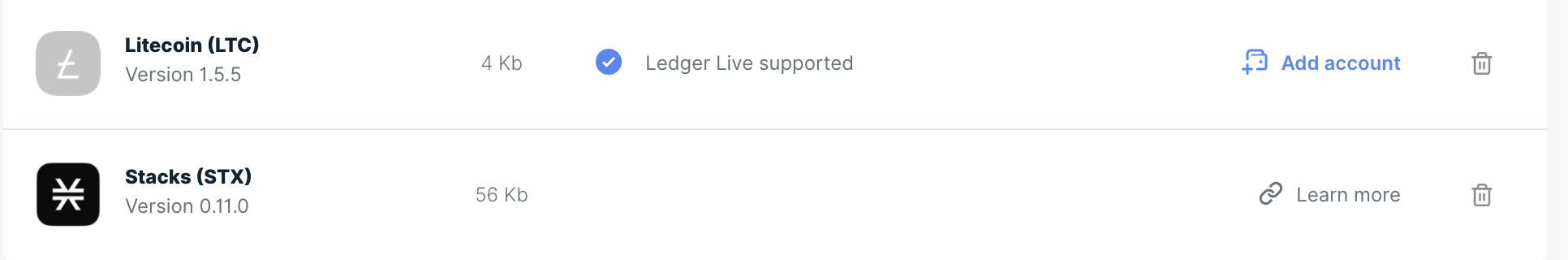
If the Stacks app is opened on the Ledger, it exists after a few seconds.
Update:
Eureka, developer mode was off and now it connected! So I guess the reason I don’t have a secret key written is that is using the ledger secret key. I don’t remember doing that, but now I get it. Don’t know if I’m thick or this could use some better instructions. Just sent to another wallet, It works!
I’m glad to hear it worked!!! Definitely taking notes on where we can improve communications for these guides, so thank you for sharing your experience and the fix. 
I read through the instructions a few times and finally figured it out. What might be useful is adding some diagrams showing the Ledger UI, the Stack Wallet UI with some arrows showing the flow (or something like that)
Thanks for your help