Hello @HariniRajan. I haven’t looked into the app integration with gaia-hub, but if you look at the sample todos app available you may be able to test the storage through their getfile and putfile functions available in the app by providing your gaia-hub URL in the code.
I ran some tests through stack cli to write (gaia_putfile) and read (gaia_getfile). I was able to place the file on the storage backend but wasn’t successful in reading the file. Some documentation I am currently looking at are:
-
[Tech Preview] Using your own Gaia hub with the CLI - Apps / Storage (Gaia) - Stacks Forum
-
[Putting files from backend - Apps / Storage (Gaia)](https://Putting files from backend - Apps / Storage (Gaia) - Stacks Forum)
See if these are helpful in your case.
1 Like
Thank you for the articles, @mustafaalam958. This is very helpful. I will give them a try .Thank you so much.
Hello @HariniRajan … did you have any luck with integrating your gaia-hub with a decentralized app?
Unfortunately, I am not successful yet. I am facing the roadblocks in cli way. Consolidated the issues in this forum post..
Meanwhile, @mustafaalam958 I remember you mentioned put_file worked for you.Have you tried the cli way for the same?
One more thing, I have configured domain name to my gaia hub(gaia.blsy.me). My docker runs on port 3000. So basically, http://gaia.blsy.me:3000/hub_info works whereas http://gaia.blsy.me/hub_info doesn’t work. How to setup proxypass so that I don’t need to access using port 3000. Have you faced this issue? Please help me if you have any leads on the same. My nginx.conf is given below
limit_req_zone $binary_remote_addr zone=std_rl:10m rate=10r/s;
limit_req zone=std_rl burst=10 nodelay;
upstream gaia_hub {
server localhost:3000;
}
server {
listen 80;
server_name gaia.blsy.me;
root /var/www/gaia.blsy.me/html;
index index.html index.html index.nginx-debian.html;
location / {
proxy_set_header X-Real-IP $remote_addr;
proxy_set_header X-Forwarded-For $proxy_add_x_forwarded_for;
proxy_set_header Host $http_host;
proxy_redirect off;
proxy_pass http://gaia_hub;
break;
}
}
Thank you so much!
@mustafaalam958 @HariniRajan
As mentioned, we were able to give this a little attention this week - here is a preview of the docs:
https://blockstack-docs-git-great-gaia-guidance-blockstack.vercel.app/storage-hubs/amazon-ec2-deploy
Give it a shot, and let me know how it works for you - the one caveat or now is we’re limiting the regions to us-east-1 (will adjust in teh future)
1 Like
Sure, @jwiley! I will give it a try and will get back to you if I face any issues. Thank you so much!
Here’s an updated link to the docs page, since the previous link was a demo deployment:
https://docs.stacks.co/storage-hubs/amazon-ec2-deploy
Thank you, @Charlie and @jwiley! I am not able to access the template. Getting the below error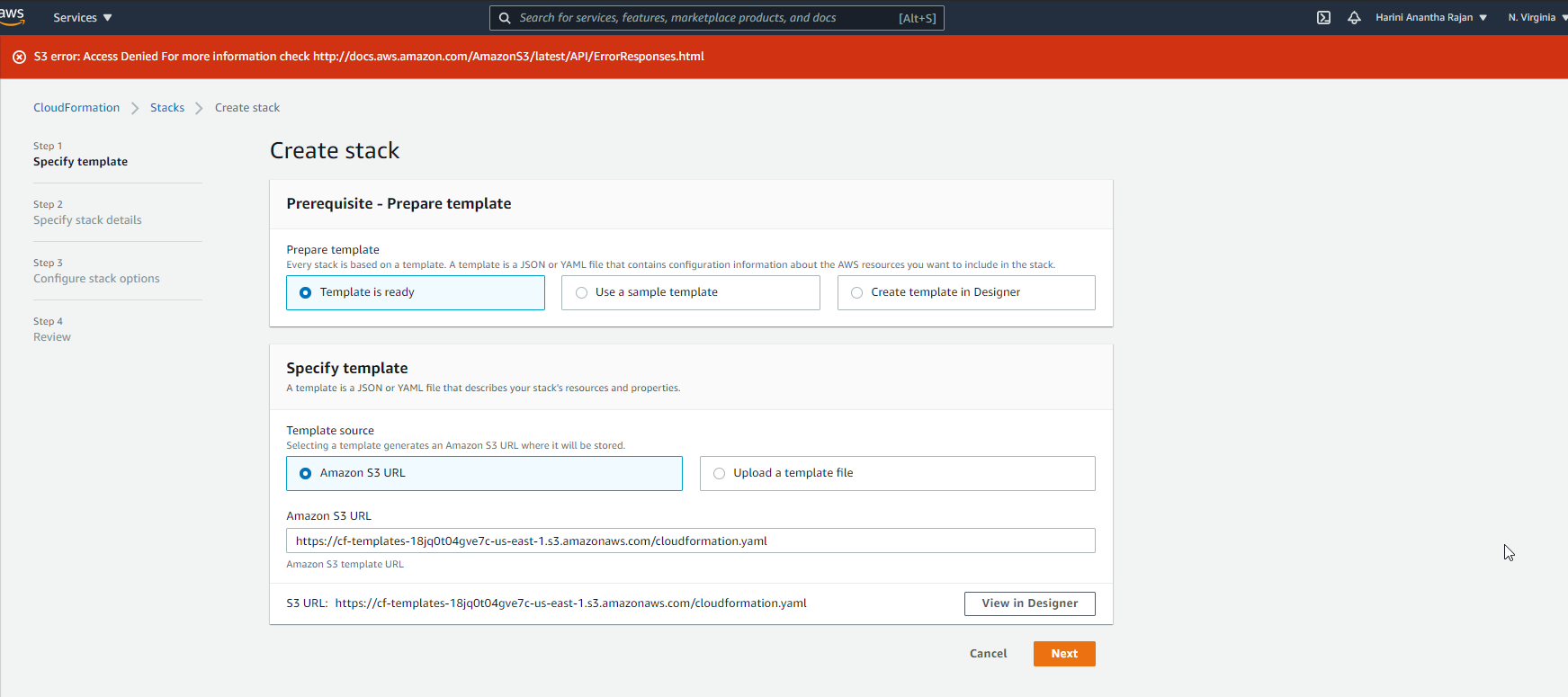 . I have cross-checked my account roles and I am able to create new ones using the sample template. Please guide me if I am missing anything. Thank you.
. I have cross-checked my account roles and I am able to create new ones using the sample template. Please guide me if I am missing anything. Thank you.
@HariniRajan Whoops, the template wasn’t accessible outside our account. Give it another try now.
1 Like
Yup, it worked now! Thank you @Charlie !
Thank you so much, @jwiley and @Charlie. With the new Stack for AWS, I successfully configured the Gaia Hub following the docs. The directions are very straightforward, and this is extremely beneficial. I greatly appreciate your support!Thank you.
4 Likes
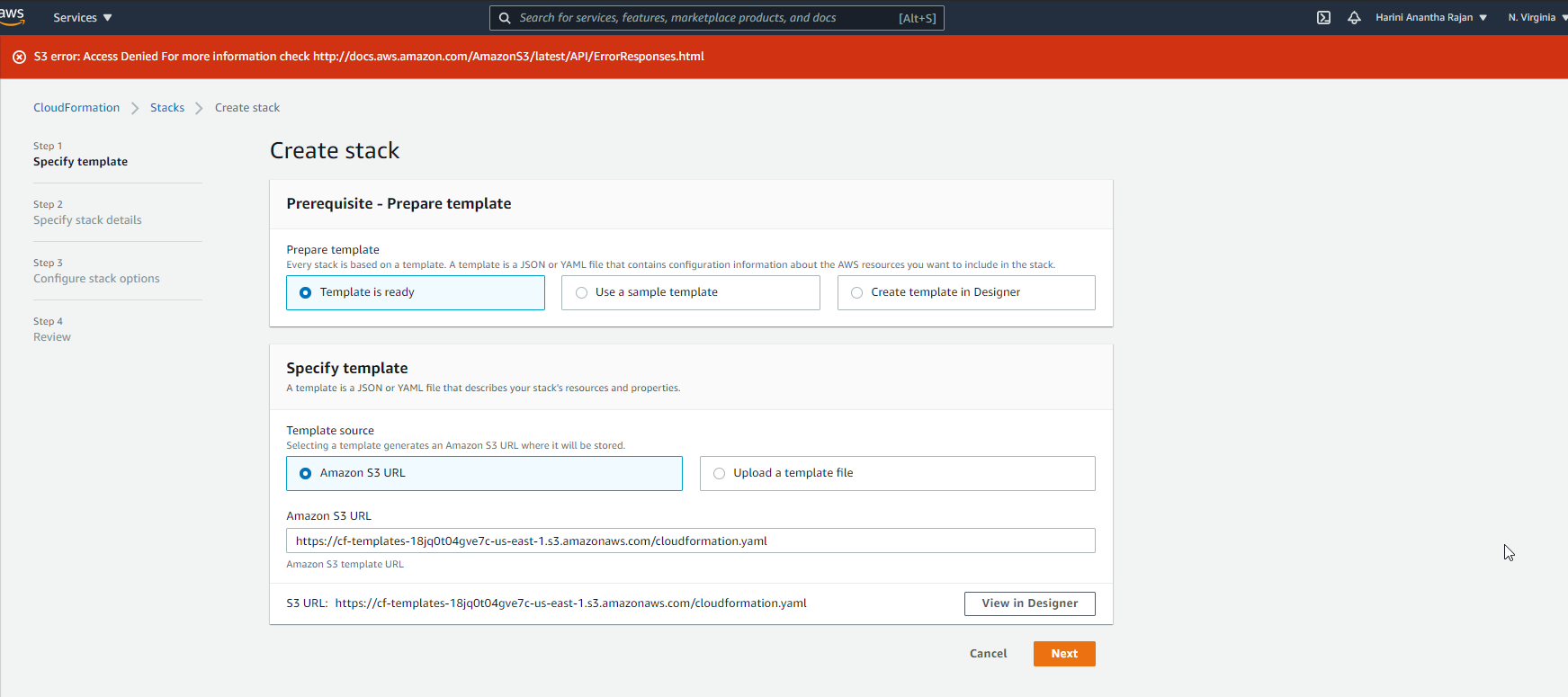 . I have cross-checked my account roles and I am able to create new ones using the sample template. Please guide me if I am missing anything. Thank you.
. I have cross-checked my account roles and I am able to create new ones using the sample template. Please guide me if I am missing anything. Thank you.